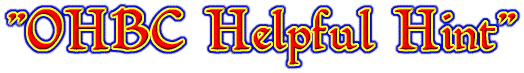|
|
|
Did you know that you can print photographs of the pictures you see on our web site? There are several ways to make photos with your computer, but here is one simple method to get started. If you have a printer with your computer you can simply do the following: |
|
PC Users: Find the photo you want to have a print of Hover your mouse over the photo Right Click the mouse over the photo, slide it down to the word "copy", and left click (**Mac users-see below) Minimize your internet screen Open Ms Word, MS Wordpad, or any other appropriate software Hover the mouse over the blank page and right click, slide it down to "paste," and left click The image will appear on the word document You can size it by clicking on it, and pointing the mouse to one of the photo corners, click and drag to whatever size you want Go to "File" in the top left corner of the screen & left click. Slide the mouse down to "Print Preview" and left click If the image that is shown is OK, just left click "Print" and a copy will print! (**Of course Mac users will need to use "Mac techniques"- ie, apple key-click-save to HD, insert, into photo software, etc....) Of course, in the world of technology there are many ways to achieve your goals. As you get more experienced you will find other ways to accomplish the above task as well as many others. Experiment with this- you can move into using "photographic paper," keyboard shortcuts, a photo quality printer, and more complex software and do amazing things with photography with your computer!
|
|
Remember that photos on the internet are an artistic product and are copyrighted, and you may not use them for personal gain. However, the photos we host at ohbaptist are for sharing with our church family and it is legal for you to use these for your own use unless otherwise directed. |